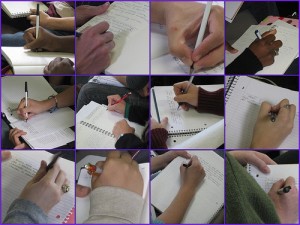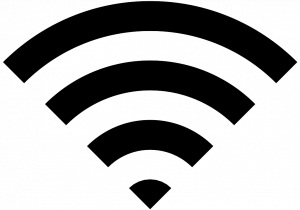Congratulations to the winners of the 2012-13 Best Gateway Essay contest!
First: Christine Peterson, “Lost in Translation,” Instructor: Tina Isabelli
Runner-up: Lydia Rudd, “Down a Dusty Haitian Road,” Instructor: Kathy Zurkowski
Runner-up: Valerie Mack, “Reputation and Social Perfection: The Social Creation of Mr. Hyde.” Instructor: Adam Woodis
These students will have their achievements cited in the upcoming Honors Convocation program. They have also agreed to have their essays submitted to IWU’s Digital Commons, where they will be available to the IWU community. Submissions, which were first nominated by Gateway faculty, were vetted by Writing Center tutors. The Writing Committee made the final decisions from a list of finalists.
Image credit: Hands Writing in Class by bgblogging (CC BY-NC-SA)