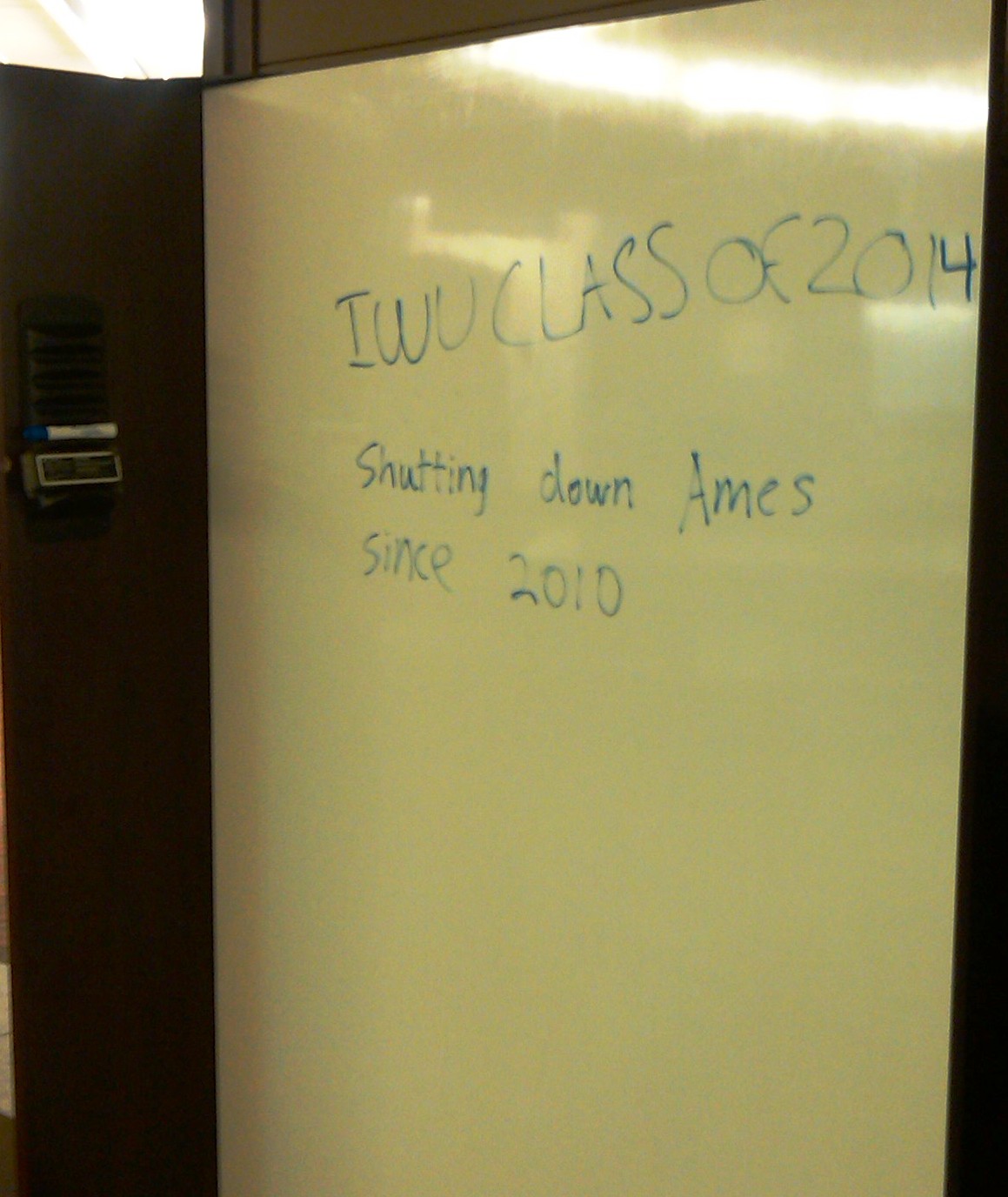Aphrodite’s head – our campus “goddess of love” – has returned to the roof of the entryway to McPherson Hall. Vandalized in May, many of us missed seeing this surreal sculpture and we happily welcomed her back last week when she was hoisted to the roof once again. The Ames Library provides a perfect vantage point to enjoy her visage – a visit to The Thorpe Center on the third floor is a great place to contemplate the hows and whys of this Big Love theatre piece. Weighing in at over 200 pounds, Aphrodite sports a pale complexion, either from a stay indoors to read the classics or extensive use of SPF throughout the summer. Welcome back, Goddess!
The Ames Library Offers New Services to Campus
Over the summer, The Ames Library has welcomed new services and consolidated service points. Highlights of these new services include:
IT HELP DESK – The IT Help Desk has merged with our library Information Desk and is now called the Help@Ames desk. In addition to getting quick informational support and connecting with librarians for personal research assistance, you will now find technology support all hours that the library is open. Assistance with wireless connections, software questions, repair for personally owned computers and more is available. The Help@Ames desk is located on the library entry level on the east side (to the right as you enter the front door).
EQUIPMENT CHECK-OUT – Media and technology equipment has been moved to our Circulation Desk. You will find Kindles, iPads, laptops, flip cameras and more at this desk (to the left as you enter the front door).
POSTER PRINTER – Requesting a poster has never been easier! Use our online form to submit your request. Pick your poster up at the Circulation Desk.
RESEARCH ASSISTANCE – You can connect with a librarian to assist with research questions several ways: in person, by phone or e-mail, texting, and chat. Click on the Help@Ames logo on our home page to connect and learn more.
Your feedback and ideas are always welcome. Contact me (kschmidt@iwu.edu or call x3834) or comment online.
Ames Library MegaSearch!
MegaSearch allows you to search both our physical library collection and most of our electronic databases at one time, all from a single search box. MegaSearch will be useful for student, faculty and staff research. The basic MegaSearch box is featured on the library homepage. Users are still able to access the traditional Ames Library catalog and I-Share catalog from the homepage as well.
If you are interested in learning more about MegaSearch, please contact your library liaison.
If you want to explore MegaSearch on your own, a basic guide is located here: http://www.iwu.edu/library/MegaSearch_Handout.pdf
Best,
The Ames Library Faculty
IWU Class of 2014 – Shutting Down Ames since 2010
IWU Class of 2014 – Shutting Down Ames since 2010 – The white board message sums it all up, the library is alive and humming and the semester has barely begun.
Make the most of shutting down Ames in the wee hours of the morning! Everyone at library is invested in your success. Connect to a librarian who can help you make the most of our collections and services – you can find out who can help here: http://www.iwu.edu/library/contact/fac_staff.shtml
Our new search tool pulls together many scholarly resources. Get exactly what your professor asked you to find with the Megasearch box on our Library home page: http://www.iwu.edu/library/ MegaSearch is a Google-like search tool that allows you to search most of the library’s collection in one place. You can look for books, DVDs, and CDs, as well as scholarly journals, magazines and newspaper articles.
We’re happy to have you here!
Save the world…or at least a little paper!
No matter who you are
Staff, Student or Faculty…
We can all do our part to
PRINT SMART
The Ames Library purchases almost 2 million sheets of paper each year.
One tree is equal to 200 lbs of paper used. This means we used approximately 40 trees just last year!
Scraps left in the library can be recycled, but what if we all tried to print less in the first place?
Here are a few things we can think of to save on use of paper…just think how much we could save if we each tried one or two of these ideas?!?!?
Smaller fonts, greener formatting: Wherever possible, allow and encourage students to use smaller fonts. Also, there are some font types that take up more space than others. Encourage normal typeface as bold letters and italicized letters use space.
Print multiple pages per sheet: If a document is only needed for reading, advise students to print multiple pages per sheet as long as it stays legible.
Print in Draft Mode – You can save ink and print considerably faster if you set your printer to print in draft mode.
Choose “Handouts” and the number of slides per sheet when printing a Power Point presentation, or choose to print two pages to a sheet when printing Word documents.
Scale down the margins in your document editor to .5″ and create templates in order to have optimized documents. Ask IT for more information.
Transparency slides in place of paper handouts: Instead of handing paper handouts to each student, transparency slides, which can be used in almost all classrooms, will save a lot of paper when a Power Point presentation isn’t an option.
Send articles electronically: Articles, papers and other materials which students will need after class can be sent through email or shared through Google docs, class webpage and Moodle. Ask IT for more information on Mac/PC file compatibility or uploading documents to the web.
Allow electronic papers or drafts submission: Rather than paper version of class work, emailed paper or drafts are more environmentally friendly. Comments on the paper can be left using the Track Changes feature in Microsoft Word, and you can even mark up a document with other editors using different colors.
Don’t emphasize double spacing unless it’s absolutely necessary. Drafts and other less important class work should be allowed to have spacing of 1 or 1.5 or simply reviewed and changed online.
Typed notes: Some students take notes in class in their notepads or typing pads, which saves paper and creates legible notes for review.
Don’t print too many flyers: Many departments use flyers to inform students of upcoming events in the campus. Send emails to concerned students or create a writing board online, and focus printed flyers on main campus buildings. Always remember to ask students to recycle flyers when an event is over!
Use the Print Preview and Shrink to Fit functions: Always use the print preview feature to check the document layout before printing. If you are using Microsoft Word extensively consider using the “Shrink one Page” option in Print Preview mode.
Print What You Like: www.printwhatyoulike.com is a very useful tool when it comes to printing web pages to select only the information you need.
Moodle for quiz: Try using Moodle for quizzes and class discussions. Comments on student writing or linked articles is available on Moodle, as well as a timestamp feature that permits you to see when a post was made. Moodle has many options in the way of forums, calendars, and linking. Contact IT for more information.
Try ‘Ftp’ or emailing yourself: Why waste paper when you can attach files and email them to yourself? Also, have your ever tried using ftp://sun.iwu.edu to save and move files? It is a free and secure file saving service provided with your IWU email (ask IT for more information).
Focus on e-journals instead of paper articles: If journal articles are available in electronic format, encourage students to bring an eReader or laptop to access it in class. Electronic journals do not waste paper and can be shared more easily.
Electronic paper submissions: Check for plagiarism, time stamps, and length at once with no concerns over legibility, and never worry about a lost paper again.
Encourage laptops and eReaders for class: Many textbooks have eBook versions that are much cheaper (and lighter) than print versions, and a classroom’s accessibility to information increases when students can access several texts at once.
Limit e-Reserve document size: e-Reserves can be summarized by students for points to save paper, or selective passages printed for class discussion.
Ask IT or your librarian for more details on how to help save paper.
The Library Cafe Is Now Open!
 The Cafe in The Ames Library opened at 7:30 p.m. Wednesday, September 22. It took about 25 minutes for the first customer to buy that first cup of coffee. His enthusiasm for the task is captured here! The cafe is located on the entry level i the northeast corner. Currently hours are 7:30-10:30 p.m. We welcome your comments and suggestions. A white board seeking feedback will be up next week.
The Cafe in The Ames Library opened at 7:30 p.m. Wednesday, September 22. It took about 25 minutes for the first customer to buy that first cup of coffee. His enthusiasm for the task is captured here! The cafe is located on the entry level i the northeast corner. Currently hours are 7:30-10:30 p.m. We welcome your comments and suggestions. A white board seeking feedback will be up next week.
Karen Schmidt
Library Patio Now Open
The Ames Library Patio is now open for your enjoyment! Located on the south (Empire Street) side of our building on the entry level, this beautiful space is open this summer during our regular hours, weather permitting. We are beginning to add furniture – come try out our rocker and our glider & ottoman.
Spotted on the terrace: Korey and Rikkilee enjoy the sunshine.
Summer Hours For Ames
Our summer hours, posted online, begin Tuesday, June 1. Also, we will have a scheduled power outage during the afternoon of Wednesday, June 2. The building will be open, but not all services will be available.
Don’t forget that you can use our online resources from anywhere in the world over the summer! We hope you have safe and enjoyable travels, and look forward to seeing you back in the fall!
Congratulations to Michael Gorman and Linda Martin!
Congratulations to Michael Gorman, senior Computer Science major (with an “unofficial” concentration on graphic design) for his winning re-design of the Digital Commons banner! The judges thought Michael’s design was “clean and sharp,” and communicated “a feeling of openess and access.” The new banner will be used in both online and print marketing materials.
Linda Martin, senior English major with a minor in Psychology, won second prize for her re-design. Judges thought her entry “had a nice energy and seemed to reflect a transfer of ideas and information.”
Thank to Michael and Linda for their entries, and thanks also to the judges of the contest: Joanne Diaz (English), Mark Criley (Philosophy), Bob Geraty (Admissions), Gary Schwartz (University Communications) and Karen Schmidt (Ames Library).