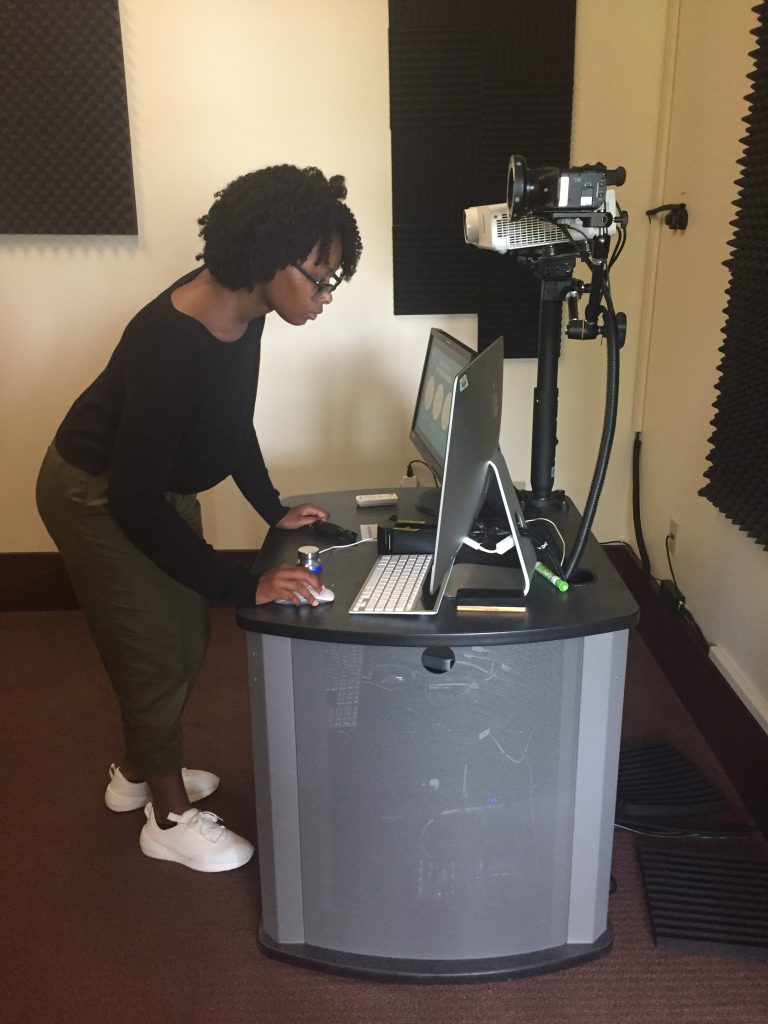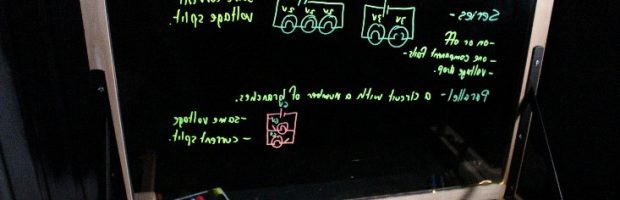
Working with our colleagues in Information Technology Services (ITS), we are happy to announce the opening of the Lightboard Studio in The Thorpe Center. Like the One-Button Studio, the Lightboard Studio provides a new space for faculty integrating media into their teaching, especially for lecture capture, online learning, or the inclusion of digital media assignments for students. Faculty and students are now able to reserve the Lightboard Studio for:
- creating mini-lectures;
- creating a graphic overview of a concept to be shared with the class; or,
- demonstrating a step-by-step approach to solving a problem
The Thorpe Center is a collaborative initiative of ITS and The Ames Library designed to promote the use of digital media and other technologies in support of teaching and learning at Illinois Wesleyan. With on-site technical support, as well as access to instructional design consultation, The Thorpe Center provides a foundation for instructional innovation among faculty and new opportunities for students to demonstrate what they have learned in the classroom and to share their work with the wider community. For information about information technology available at The Ames Library, please contact Suzanne Wilson, Library Technology and Resources Director.