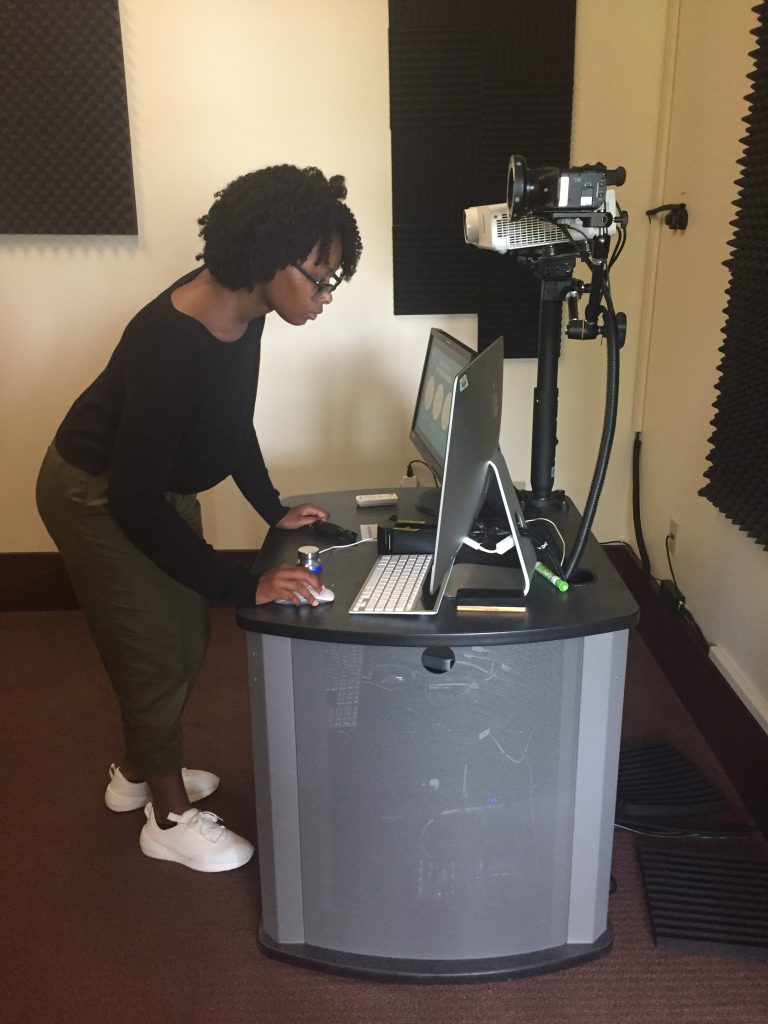The Ames Library is collaborating with the Office of the Provost, Information Technology Services, the School of Theatre Arts, and others to bring an exciting new space and set of services to the Illinois Wesleyan community in Fall 2019: The Soundstage.
The Soundstage will be a 750–square-foot film and sound recording facility that will be used by students in the Film Studies minor (as well as other courses), and by student groups with an interest in film, video, and media production, including Titan TV.
Media literacy – “the ability to access, analyze, evaluate and create media in a variety of forms” – is a critical component of undergraduate education in the 21st century, and a essential to the information literacy program at IWU, which is designed to shape students both as critical consumers and creative creators of information, scholarly work, and creative activity. The Soundstage will complement existing production resources in The Ames Library, including the One-Button Studio (and the upcoming Light Board Studio), audio and video editing hardware and software, and equipment available for use outside the library, including digital cameras, camcorders, GoPros, and more. More information on specialized film production equipment available for use outside the library through a dedicated Soundstage service desk will be announced in the Fall. Film Studies students, as well as other users of The Soundstage, will also have access to the Beckman Auditorium, an ideal space for both the presentation and discussion of film. According to Tom Quinn, core faculty member for the Film Studies minor: “The addition of The Soundstage to The Ames Library will revolutionize the study of videographic arts and technologies at Illinois Wesleyan. Within this new space, students will master technical skills, and explore the power of motion pictures through the creation of dramatic fiction, documentaries, educational films, and commercial communication”
The Soundstage will be located on the lower level of The Ames Library, and collections are currently being reviewed and shifted in order to make space for production space and related equipment. If you have any questions about The Soundstage, please contact Tom Quinn, Associate Professor of Theatre Arts or Scott Walter, University Librarian. If you have questions about collections being moved for construction of The Soundstage, please contact Stephanie Davis-Kahl, Collections and Scholarly Communications Librarian.