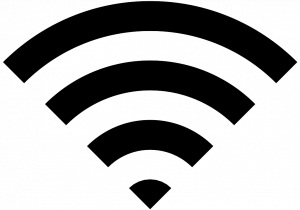ITS has completed the installation of new wireless service in The Ames Library! To reconfigure your devices to connect to the new wireless setup, please follow these steps:
1.) Open up your network connections and select the “IllinoisWesleyan” SSID.
2.) Enter your NetID and password
3.) If your are asked to okay the validity of a Certificate click OK, Accept or Continue
4.) If you do not get connected, you may need to sync your password. You do not need change your password (unless you need to make your password stronger).
If you have problems connecting, please contact Help@Ames at (309)556-3900.
For more information and updates on the new wireless service on campus, see the ITS Website or the ITS blog.
“wireless” (CC0), designed by Lea Verou, from The Noun Project.