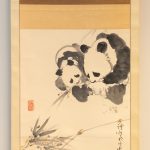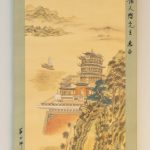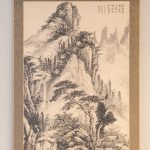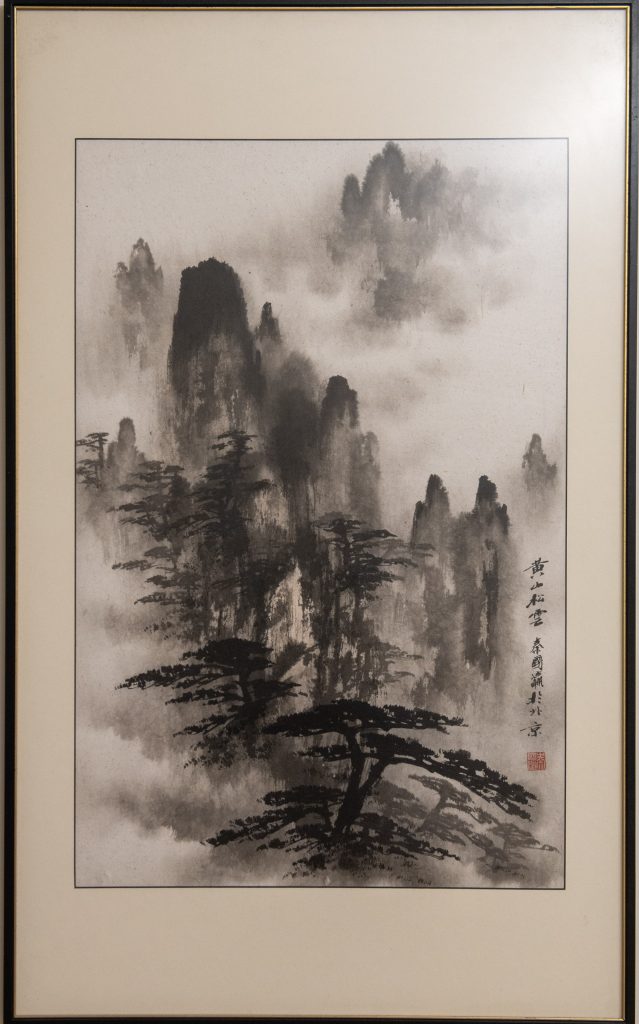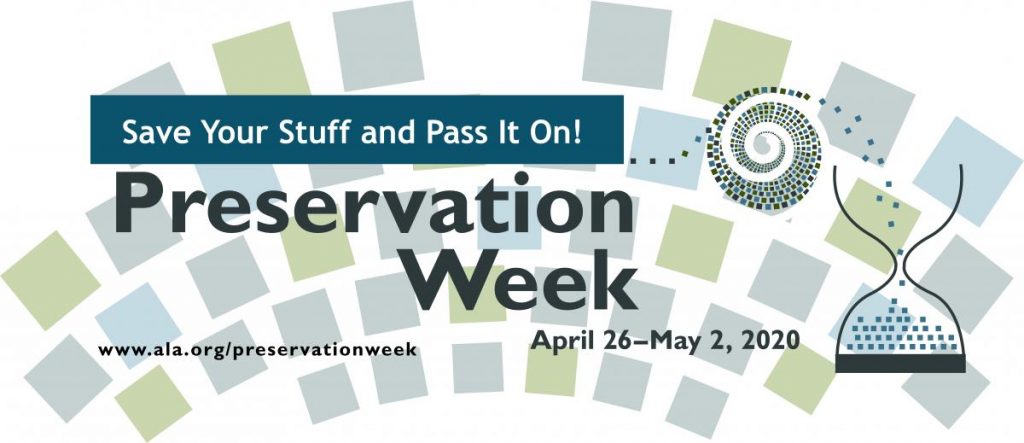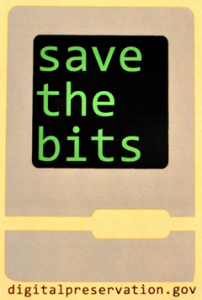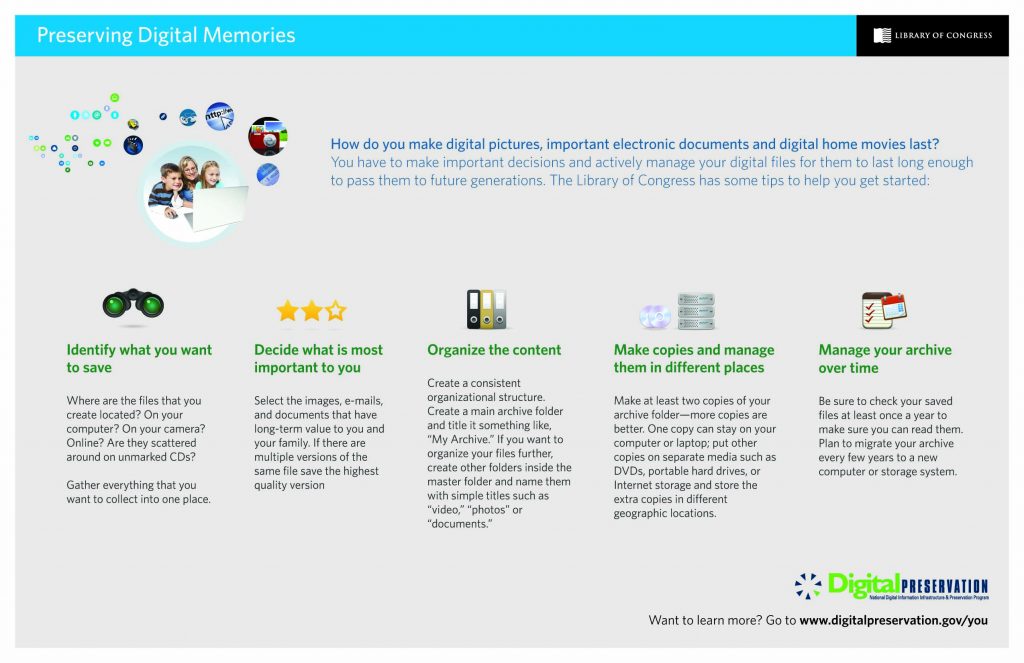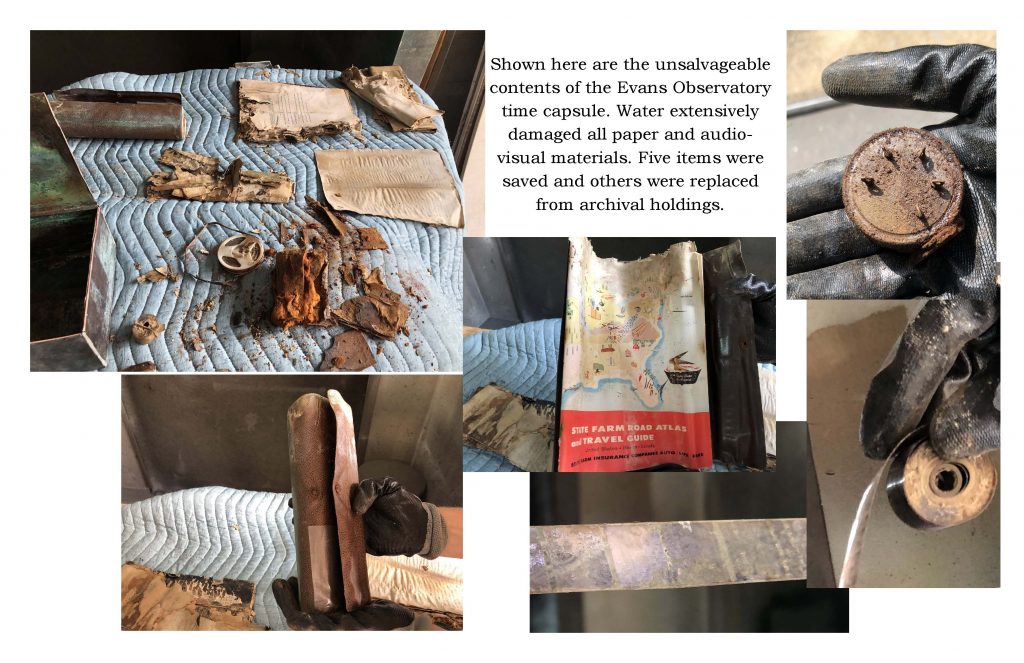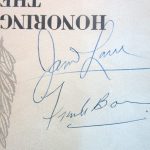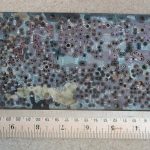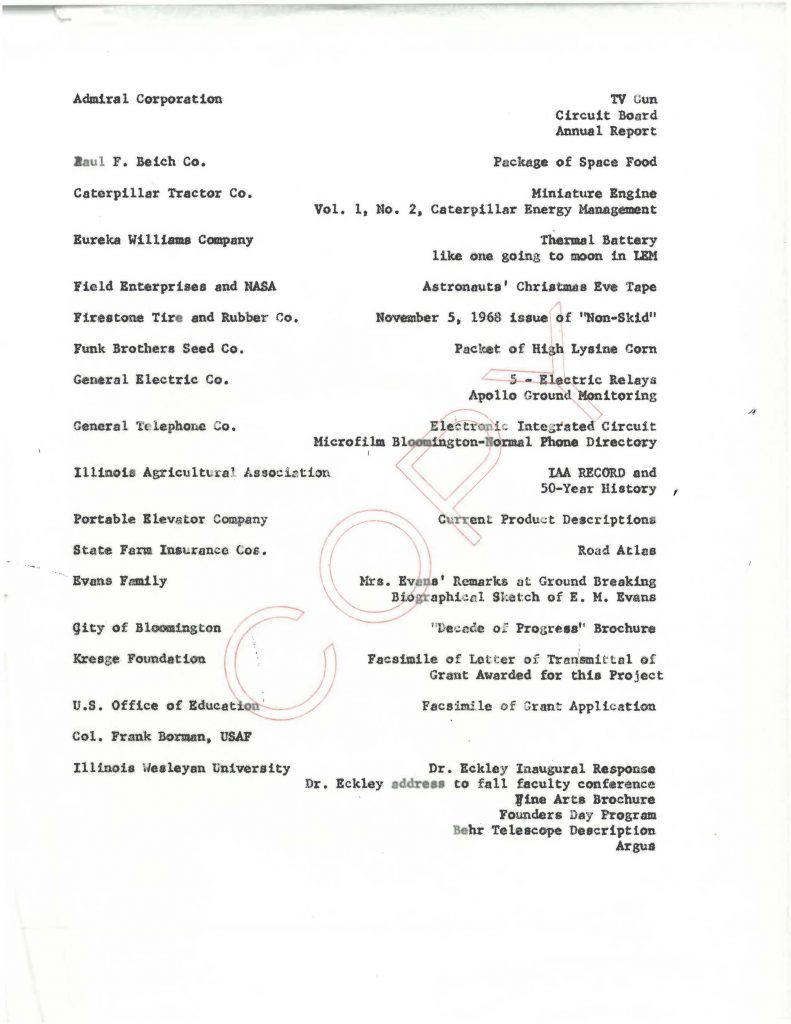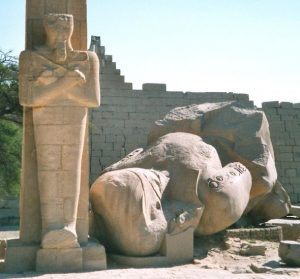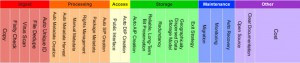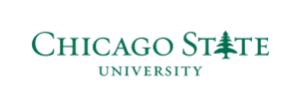In recent years, Class of 1970 alumnus Mark Sheldon donated eight works of Chinese art that he acquired over his 40 year career, mostly in the 1980s, while teaching at The Chinese University of Hong Kong and serving as Director of the Yale-China Association. Photographs and detailed descriptions for all eight are now part of the online Campus Art Collection.
[Click on any image in this post to enlarge.]
Six were originally in scroll format but one (pictured with Mark on the left) had to be removed due to the fragility of the backing. This is a ca.1958 woodblock print that he displayed in his Hong Kong flat. This work can be seen now in the Southwest hallway of the Center for Liberal Arts.
The five images in the gallery below are all paintings mounted on scrolls. Thanks to Physical Plant staff Roy Bailey and Randy Crow, who installed a special protective mounting system purchased by The Ames Library, two of these works are now hanging outside of the Social Justice & Diversity Room and the Ford Instruction Lab on the library’s entry level. The other scrolls will alternate from their storage location and into these mounts every six months in order to lessen the affects of light damage and other environmental impacts that may result from being in a busy campus building.
Pictured on the right is “Huang Shan (Yellow Mountain).” It was purchased in Changsha, Hunan, which is not far from Yellow Mountain. Mark gave this painting to his father Rev. Dr. Chester E. Sheldon, Class of 1943, and it hung over his desk in his study in Bloomington and then in Minneapolis for many years, until his death in 2015. It is on display outside of the Chaplain’s office in Evelyn Chapel.
The final work is hanging in the Center for Liberal Arts outside of room 300. Mark states that this “brush painting was a gift to me in the early 80s, by the artist, whose name I don’t recall. It was given when he painted it in 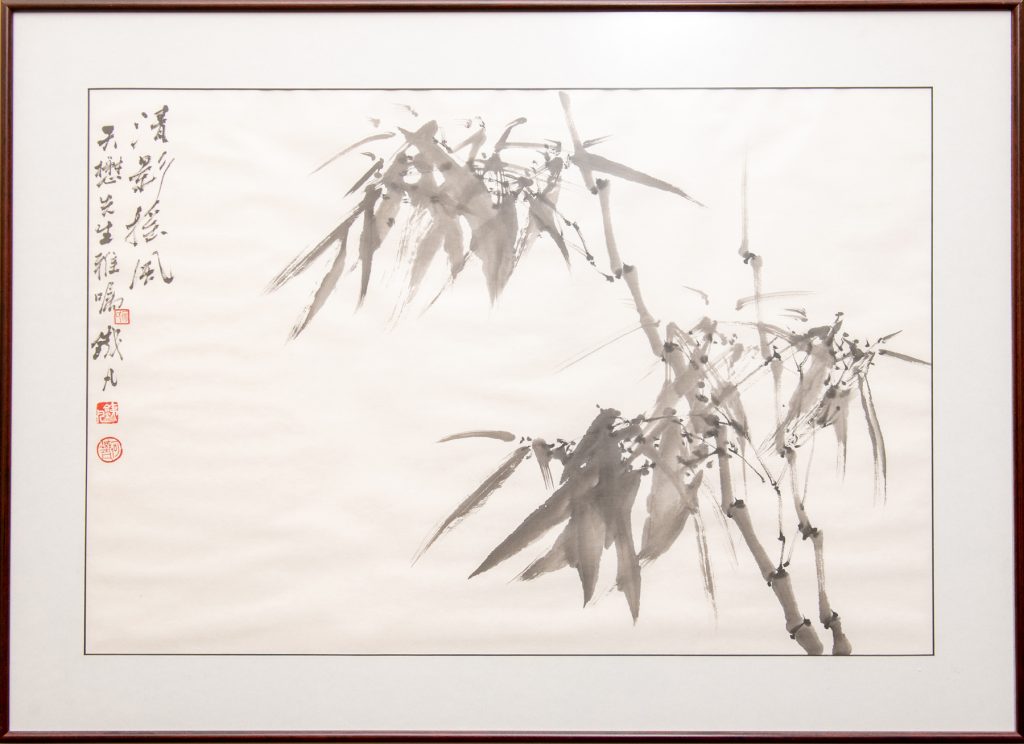 a master class for the International Asian Studies Program students at CUHK — and then given to me after the class. My given Chinese name is inscribed on it as ‘Tian Mao’ … as my full Chinese name is XIE Tianmao. It was displayed in my parents living room for many years, then donated to IWU.”
a master class for the International Asian Studies Program students at CUHK — and then given to me after the class. My given Chinese name is inscribed on it as ‘Tian Mao’ … as my full Chinese name is XIE Tianmao. It was displayed in my parents living room for many years, then donated to IWU.”

Harriet Stratis, conservator, poses with five scrolls in a modified version of the traditional Japanese futomaki that was developed to roll and store the scrolls.
The scrolls all underwent conservation treatments (flattening and light cleaning) by Harriet Stratis and Mary Broadway of the Stratis Fine Art Conservation studio in Chicago. They removed the “Bamboo and Orchid” print from its scroll and had a special mat created for it. They also devised a safe storage system for the works when they are rolled to lessen the likelihood of damage when they are not on display.